Introduction
Account and access to BunkerWeb panel is limited to client that have made an order on one of our services.
This is during the billing step that you'll need to give your account information to create one account.
How to create account
Access the store
You need to access the store page, you can click on menu Store, select a service /product or you can follow the link https://panel.bunkerweb.io/order.php
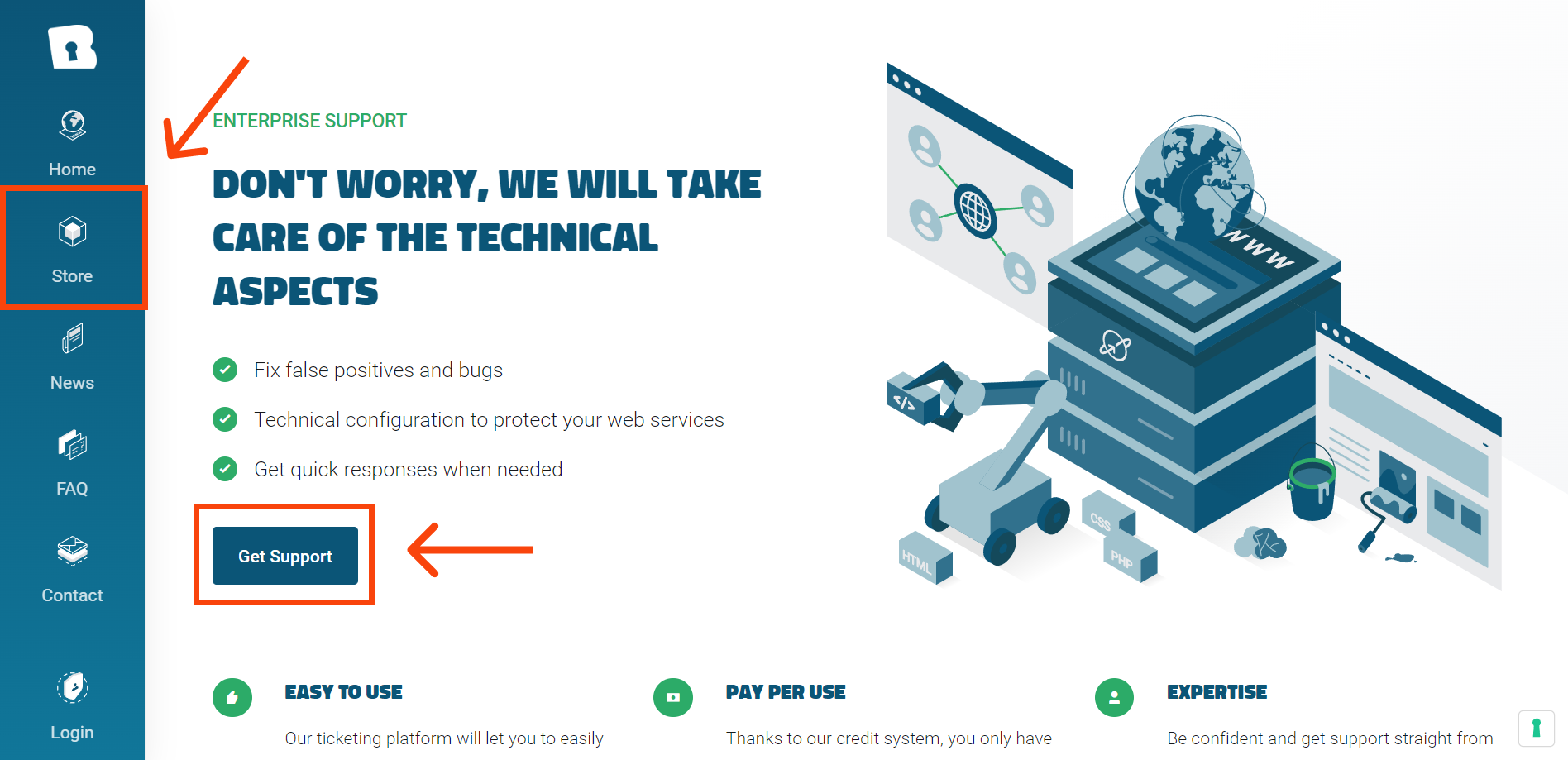
Select service and product
You need to select a service from the services tabs (1), and select the product you want to order (2).
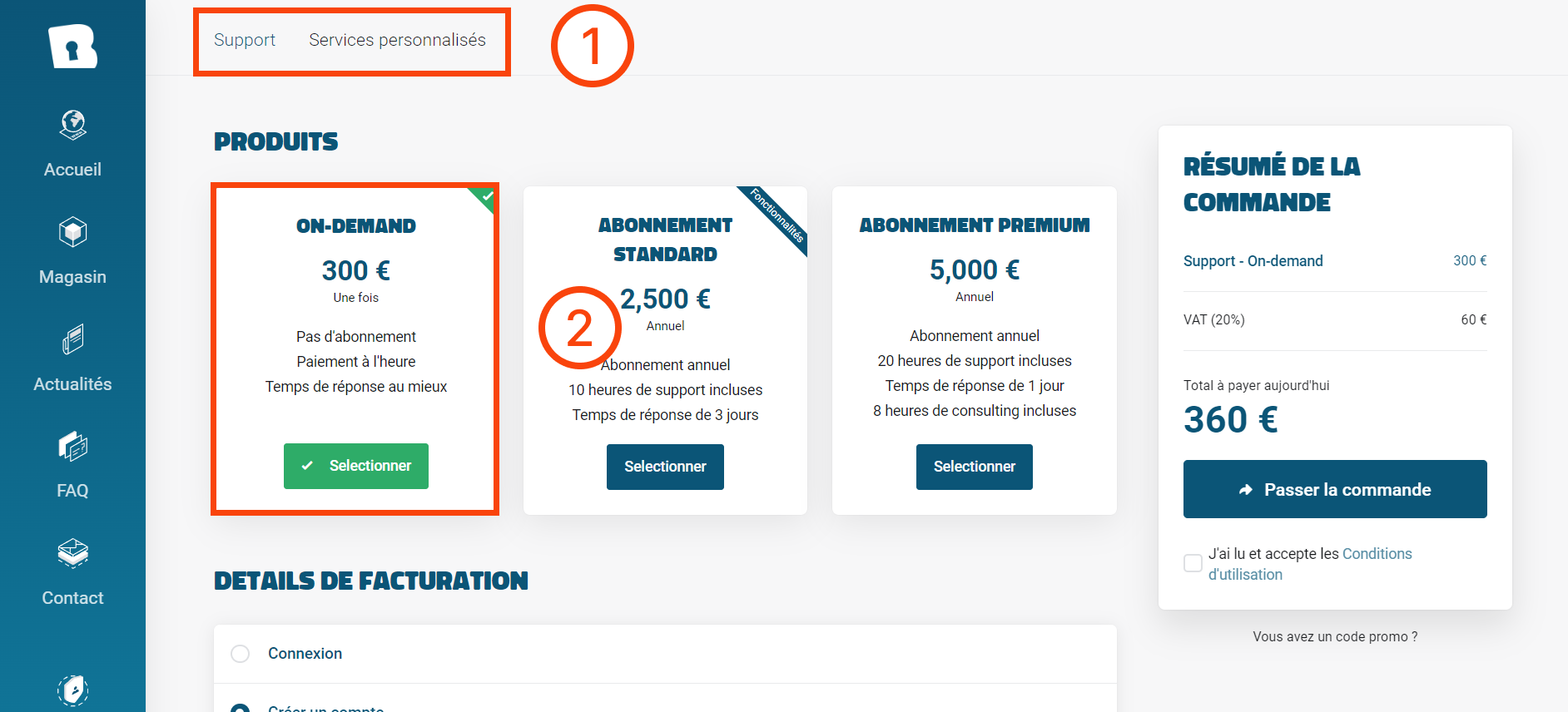
Fill the Billing details and Checkout
you need to go to Billing details, select Create a New Account and fill the informations fields (3).
When everything is done, you need to click on Checkout button (4).
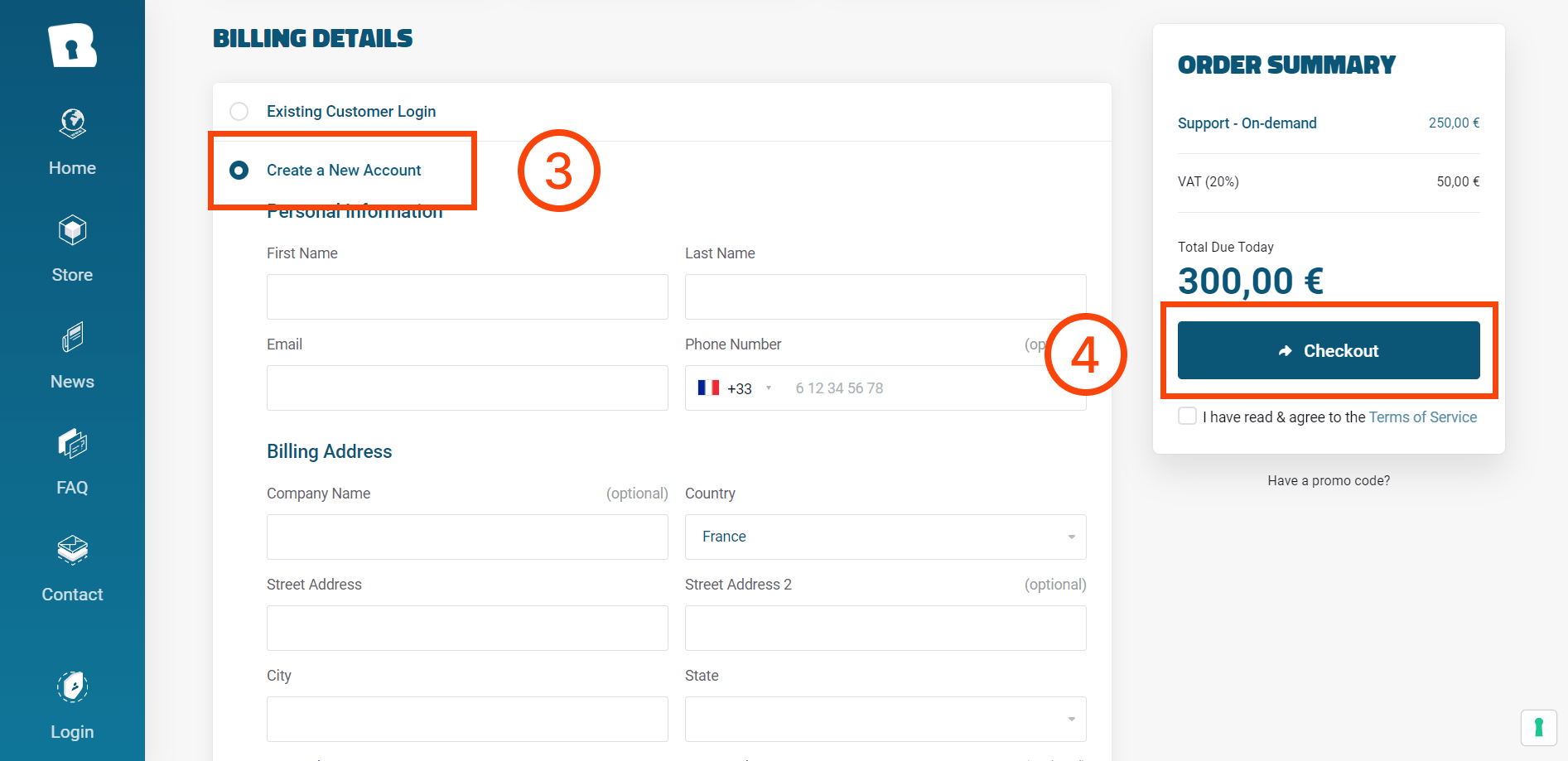
Proceed payment
You'll be redirect to proceed payment (Paypal for this case) (5).
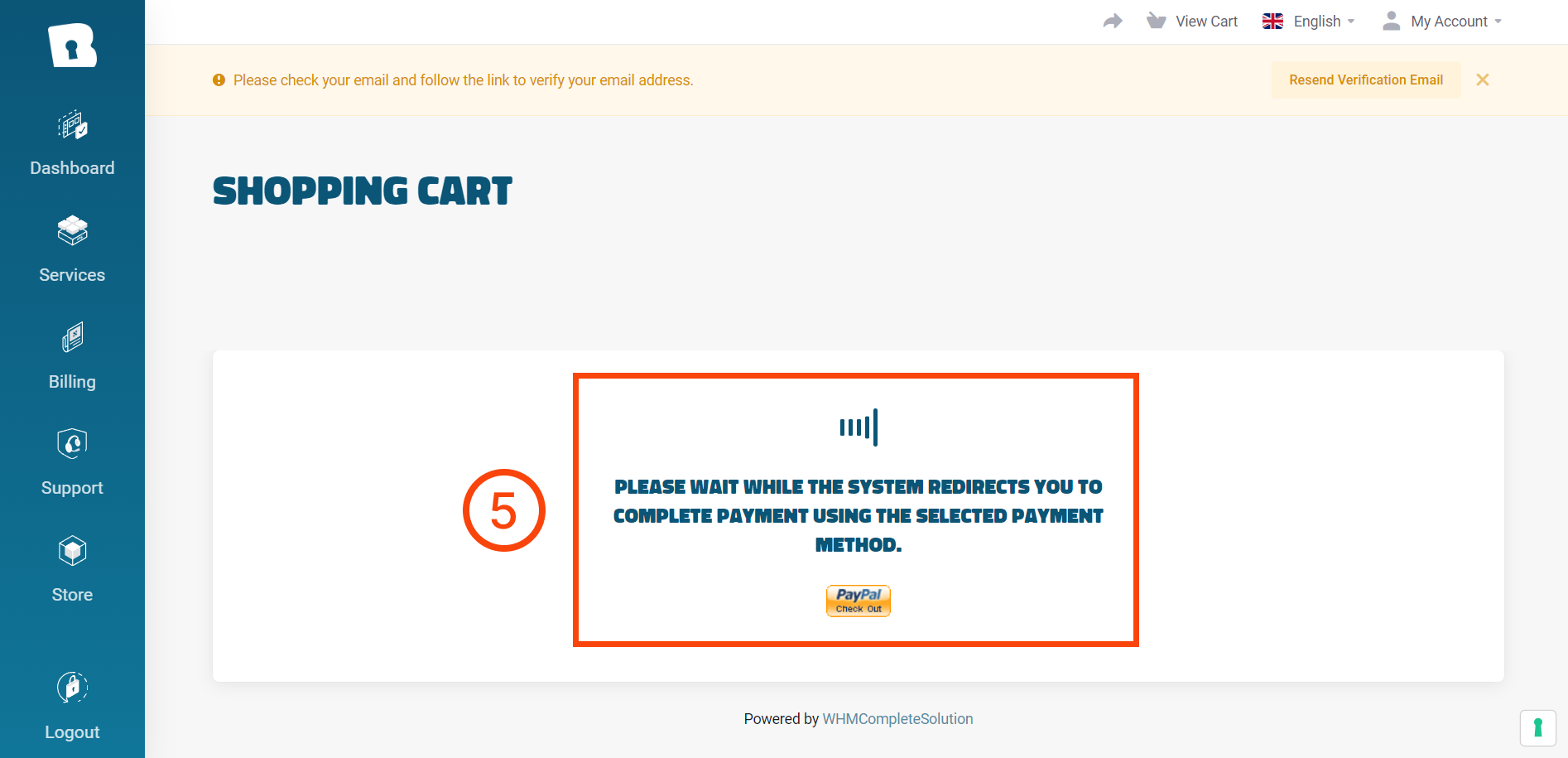
When everything is done, you'll get the confirmation of an account creation and you'll have access to it.






